It’s entirely possible that this is unnecessary. Apparently Facebook blocked apps that your friends were using from accessing your data back in 2014 (I only discovered this last week) so doing this now may be pointless, but I did this a few years ago, as well as blocking apps individually, and here’s how you do it.
- Log in to Facebook: https://www.facebook.com/ on desktop / browser (don’t think you can do this on the phone app…?)
- Go to your App Settings page: https://www.facebook.com/settings?tab=applications (or use the on-screen menu to get there, using that little white arrow to the right of the question mark, then click on Settings, then Apps in the menu that will appear on the left).

- Click on each of the Edit buttons to change your settings to your preferences. As you can see from mine my preference is to switch things OFF.I have ‘Apps, Websites and Plug-ins’ disabled…
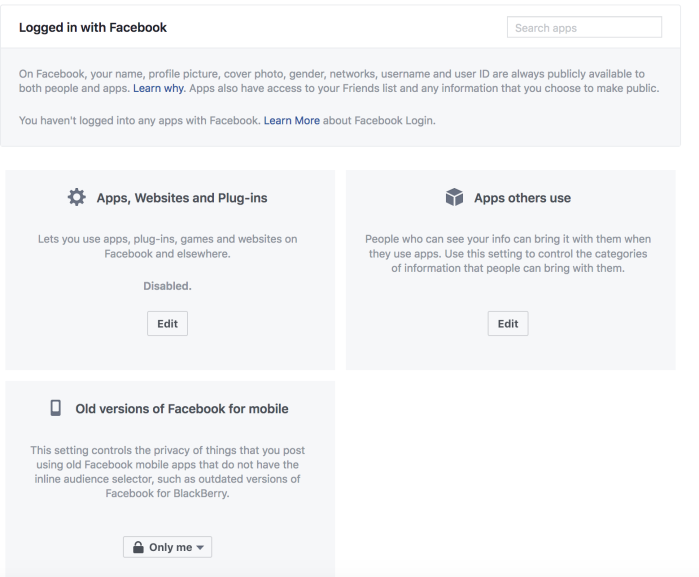
I have ‘Apps, Websites and Plug-ins’ disabled – that’s the Platform Apps one, and when I click on ‘Edit’ here’s what my settings look like.
 For ‘Apps others use’ I would have previously unticked any option that might have been ticked, though to be honest this is probably superseded by having switched off the platform apps option anyway. But I am a bit ‘belts and braces’ when it comes to Facebook.
For ‘Apps others use’ I would have previously unticked any option that might have been ticked, though to be honest this is probably superseded by having switched off the platform apps option anyway. But I am a bit ‘belts and braces’ when it comes to Facebook.

[…] This post accompanies the previous post: How to switch off Facebook platform apps […]
LikeLike