Solved with PDFescape which is a free PDF editing tool for Windows, I used the online version. (I think on a Mac you’d just use the Preview tool which lets you edit PDFs anyway).
The situation I was in with a one-page A4 PDF was A and I wanted to get two copies of it so that it printed out like B. I was missing a sort of duplication step which I thought I could fix in the File / Print stage, but apparently not.

1. Go to http://www.pdfescape.com/windows/ and click on the free online bit on the left, it looks like this

2. Choose how to get your PDF into PDFescape – I used the second option ‘Upload PDF to PDFescape’, clicked ‘browse’ to select though you can also drag and drop, and waited for it to load.
3. Click on Page in the menu on the left, then Append and upload a second copy of the same PDF*
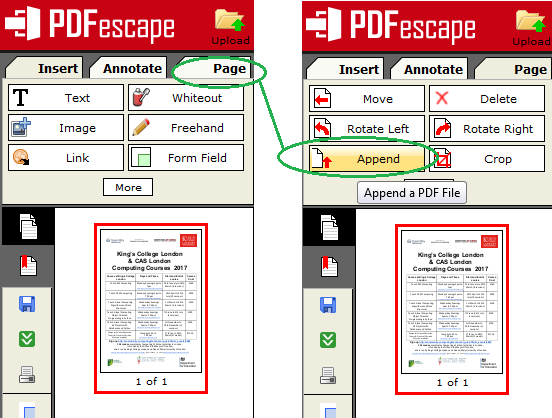
*Can be a different one of course if you’re trying to add different PDFs together
4. Now you’ll have two pages, like this – click the little green button with white chevrons on it (see pic below) to download a copy.

5. Open the PDF on your computer with the free Adobe reader
6. To print two onto one sheet open the PDF and it’s File / Print then the options should appear
Page Sizing & Handling
Multiple
Pages per sheet = 2
