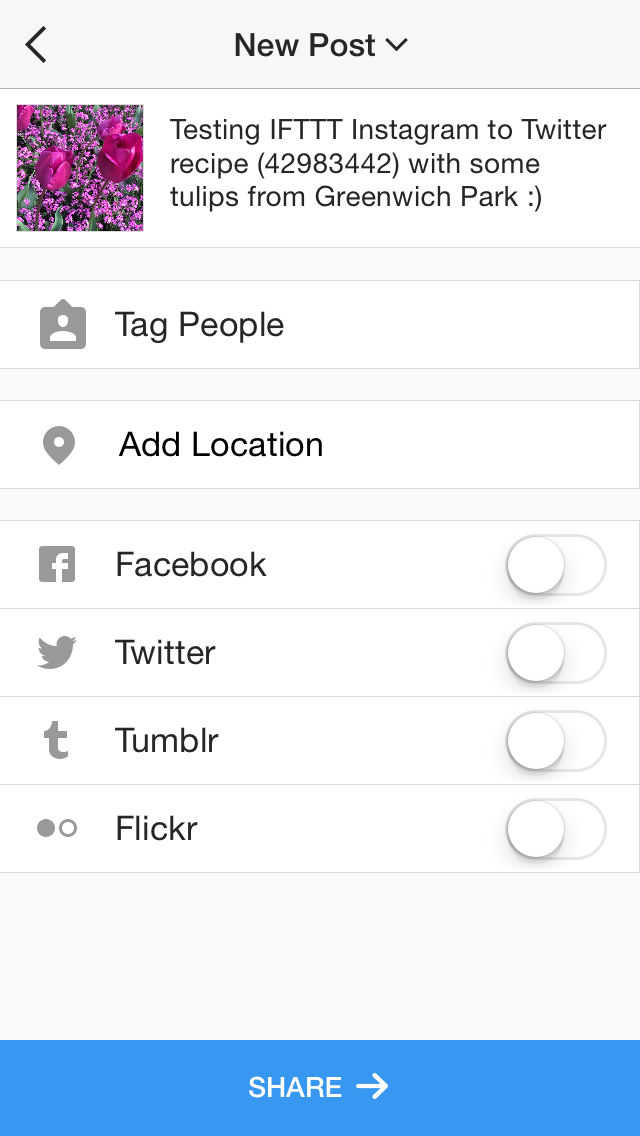Is it possible to post a Tweet and have it appear automatically on Instagram and have the tweeted image show up in Instagram too?1 If so, how?
A friend wanted to know if it’s possible / straightforward to post a Tweet (that contains an image) and have it appear on Instagram (with image showing). I spent some time trying to set it up for her and not succeeding. After reasonably extensive searching on Google, forums, Quora, IFTTT (for a ready-made recipe) and looking at blog posts highlighting potential workarounds etc we drew a blank and it seems that it’s not a straightforward thing. We’re not technical enough to faff about with Twitter’s API. We also assume we can’t be the first people to have tried this.
Instagram to Twitter
It is easy to do the reverse (Instagram to Twitter) but you need a third party intermediate, like IFTTT (If This Then That), for an image to show up in the tweet itself because Twitter doesn’t naturally show Instagram pictures as pictures2 just as links.

Above: this is a screenshot of the tweet linked below (in case it renders incorrectly on any given browser). It shows a picture appearing in the tweet and a link to view the pic on Instagram.
I’d assumed it would be straightforward to reverse the IFTTT ‘recipe’ so that a posted tweet could be reposted at Instagram (but only where a particular hashtag was used, to prevent all my friend’s tweets appearing as Instaposts!).
The reason she wanted to do it from Instagram to Twitter is in part because she prefers to use a laptop and you cant upload an image to Instagram from a laptop (also it’s easier to type the accompanying text with a keyboard). Also Insta to Twitter via IFTTT truncates part of the message if too long.
I use IFTTT as the intermediary between Twitter and Instagram so that every photo I post to Instagram is automatically tweeted out and, importantly, shows up as an image and not just as a link. Without using IFTTT you can connect Twitter to Instagram (eg directly from your phone’s settings) and the same will happen, but no photo will appear.
Footnotes
1 I think this wouldn’t be possible if the tweet contained a link because links in Twitter only show up as an image if the Twitter Card has been set up (you can check any link with Twitter’s Card Validator). Instagram is a different platform and doesn’t support Twitter cards anyway (see [2]).
2 “Last week [written in 2012], Facebook-owned Instagram decided to turn off support for Twitter Card functionality for its photos. Basically, you would no longer see the full images; rather, you’d see a cropped version.” TechCrunch). Without a third party app you just see a link to view the post on Instagram, with the app you see a picture in the tweet.