by @JoBrodie – who hopes you’ll tell her about other alternatives you know of 🙂
This post is a work in progress as I am currently trying out the different tools available.
Storify is closing its doors on 16 May 2018 and all content will become unavailable. Any time before that point you can download your own (and other people’s stories). To avoid having to keep writing Storify stories I’m just going to call them Stories for now.
Table of contents
- Capturing Storify stories (aka Stories)
- … your own
- … or anyone else’s
- Other capturing options
- Re-publishing your Stories
- Alternative tools for future use
- The search continues…
1. Capturing Stories
Storify‘s cheerily named ‘End of Life’ FAQ can be found here: https://storify.com/faq-eol – follow the instructions in the section called “How do I export content from Storify?”
1.1 Capturing your own Stories
You can save your Stories as .XML, .HTML or .JSON files. When I tried with the HTML I was expecting a page of code but ended up with something that wasn’t quite that, and which I couldn’t embed into a new post. However you can still use the Save As option to save it as a web page (or as a PDF). You’d need to do this for each of your Stories.
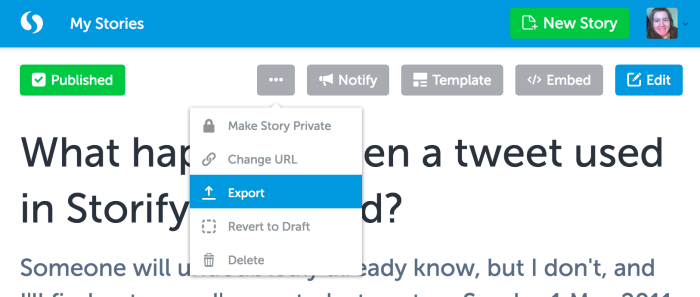
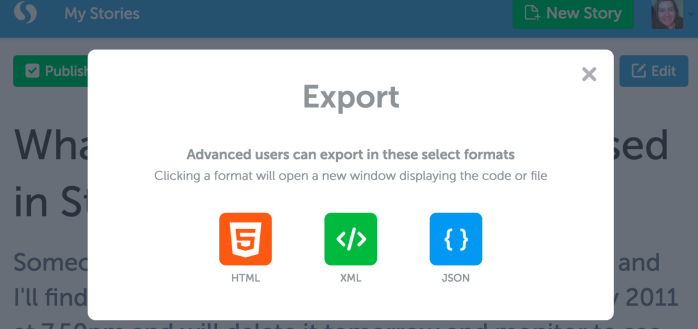
You can also save as a web page by sticking .html at the end of any Story URL, then saving the resulting page.
Example
a) Storify original URL:
https://storify.com/jobrodie/what-happens-when-a-tweet-used-in-storify-is-delet2
(this link will stop working after 18 May)
b) Adding HTML to the end:
https://storify.com/jobrodie/what-happens-when-a-tweet-used-in-storify-is-delet2.html (this link will stop working after 18 May)
c) That HTML file saved to my Dropbox…
https://www.dropbox.com/s/efmgvuaq8h4xfld/What%20happens%20when%20a%20tweet%20used%20in%20Storify%20is%20deleted%3F.html?dl=0
(this link should persist after 18 May)
Wakelet, a free tool, will very helpfully let you export all of your published Stories to its platform and it will automatically publish them for you once done. This works very well. I had 43 published Stories and I set it running last night and woke up to all of them being migrated (I think it probably didn’t take the whole of the night to happen!). So far it has the Jo seal of approval*.
To use it you need to sign up (free, I logged in through Google). You’ll be given a bit of text to add to your Storify profile (a sort of handshake) then you can start the process and select the published Stories you want to import.
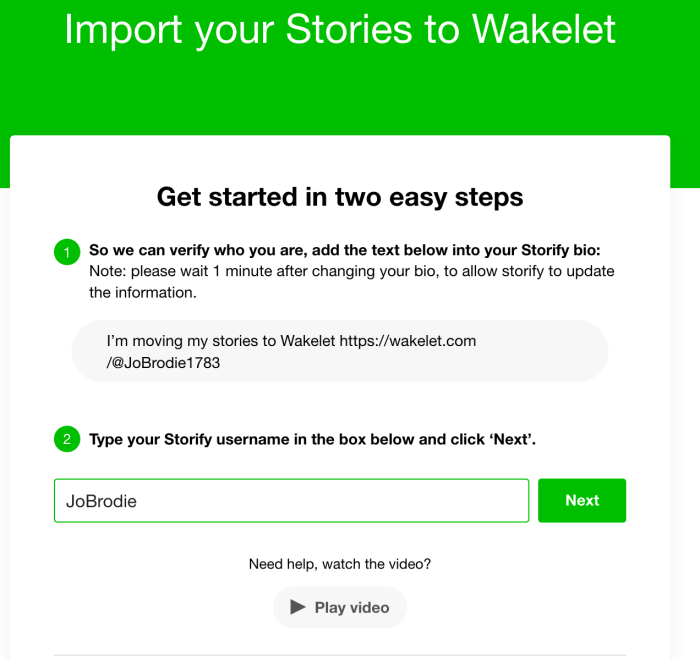
For unpublished / draft Stories you can either publish them and do the above, or just get the draft on-screen and save it as a web page.
Sutori, also a free tool, that lets you export your Stories to them too. Here’s their blog post responding to the news of Storify closing. Once you’ve registered you can create a new Story and one of the options is to import from Storify.
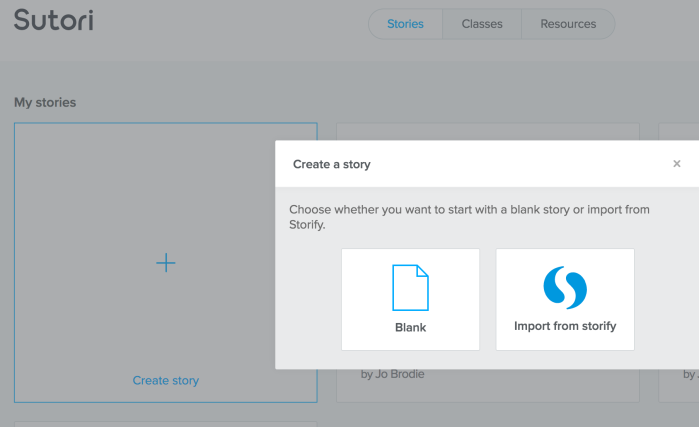
Comparison
Here’s the same content, imported from Storify, on Wakelet and Sutori. I think Wakelet wins this particular test because it shows the text of a deleted tweet. I created the Storify in 2011, included in it a tweet that I later deleted to see what happened (the tweet persisted) Storify original | Wakelet import | Sutori import
1.2 Capturing someone else’s Story
Sticking .html at the end of any Story URL, then saving the resulting page. I don’t think you can use Wakelet to capture other people’s Stories, but you can with Sutori (however if they receive a ‘please remove’ request from the person who originally wrote it they will delete it).
1.3 Other capturing options
With short Stories you could copy the link for each ‘atom’ that makes up your Story (tweets, YouTube video links etc) and insert them individually into a WordPress dot com blog, but this would be ridiculously labour-intensive for larger Stories. Screenshotting / screencapturing is also an option, or using tools like Freezepage etc.
2. Re-publishing your Stories
Wakelet will automatically take care of that, your Stories now have a new web address (which brings its own annoyance but at least they’re published).
For Stories saved as web pages (or as text, then perhaps as a PDF) you could either upload the PDF to your website (eg a free WordPress dot com blog, like this one) or put the file in something like free Dropbox and share the link wherever you like.
3. Alternative tools for future use
- Wakelet – this seems to be the most similar to Storify so far (I have not tested it for creation of new Wakelets, only for importing old Stories)
- Sutori – (how to create a Sutori story guide) I have created an example Sutori with four of my tweets. I think it looks nice but seems to be too labour-intensive for collecting larger volumes of tweets. Possibly I need to spend a bit more time with it.
- Shorthand Social – I’ve not tried this yet but clearly it lets you embed tweets. I don’t know if it lets you add them at the same volume that Storify did though (several hundred at a time). Here’s their ‘guide to Shorthand Social‘ post.
- Participate – I have not tested this but it a colleague mentioned that it can save old Storify posts.
- Twitter threading – if you’re just interested in collecting together a bunch of tweets then create a thread, encouraging people to reply to that (you can use the Unroll tool to get all the participating tweets in one collection). Admittedly this doesn’t work as well if you have a bunch of conversations going on based around a hashtag.
- Twitter Moments – I think this only works for tweets, don’t think you can add in YouTube links (but I haven’t tried so maybe you can).
- WordPress dot com blogs – many things will embed into WordPress blogs. I use the free .com version so am a bit more restricted than the .org versions (where you have to download software and you’d have your own server) but you can easily add a tweet’s link and it will autoembed as the full tweet (it will remain if deleted too).
4. The search continues…
I wanted to find out what people on Twitter were recommending as an alternative and searching there for Storify alternatives brought up Wakelet as the clear winner, in part because they have been very proactive in contacting people tweeting that they’re seeking alternatives – a sensible use of targeted marketing! There are also lots of people recommending it.
To find additional options I ran the same search but added -wakelet to remove tweets mentioning that to let me see the other options more clearly, that highlighted Sutori and Shorthand Social. Chatting on Twitter let me hear about Participate.
*Re: Wakelet importing
Obviously some things are lost in the transfer – eg the view count, the date of publication and any embedded Stories within a Story will eventually be lost. I tried and failed to add a link to the Wakelet version of one of mine. The Wakelet URL for an imported story is alphanumeric rather than following the pattern of Storify which has its domain / the user name / the name of the Story – that would have been helpful but fairly minor compared to losing all the Stories and the effort involved in capturing them!
[…] 1c. Storify or embedding in a blog Storify no longer available, alternatives here “Alternatives to Storify” […]
LikeLike