tl;dr version
Search for the URL itself, read the cached copy.
Audio version of this post:
Recently there has been a spate of American news sites returning a page that says the content isn’t available to me since I’m in the UK / EU and, because I’m subject to some unspecified horror to do with the GDPR and cookies, the website is worried about me seeing it and hopes I might just go away.
About 90 per cent of the time this problem is rapidly solved by searching for and reading Google’s cache of the page. The appearance may be a little different but the text is usually there and perfectly readable. Here’s an example of how to do this.
Yesterday I wanted to read the awful story about a young black woman who died after it was assumed she’d not be able to pay for the ambulance service that she needed. Her mother had found her slumped in the bath after she’d collapsed with a suspected stroke. She’d given birth via C section a few days before.
Here’s the address I clicked on (via a tweet)
On clicking the link the page said
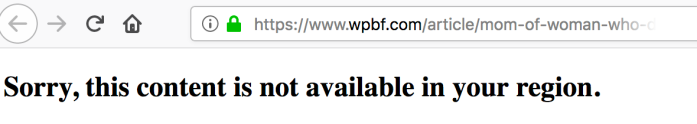
Try this – it doesnt always work though
The next stage is to copy that address / URL (the wpbf.com bit next to the green padlock) – the quickest way to do that is to put the cursor into that address bar, it should automatically select the URL but if not Ctrl+A will do that. Then Ctrl+C to copy and open a new tab with your preferred search engine and paste (Ctrl+V) into the search bar and search [see also: handy keyboard shortcuts]
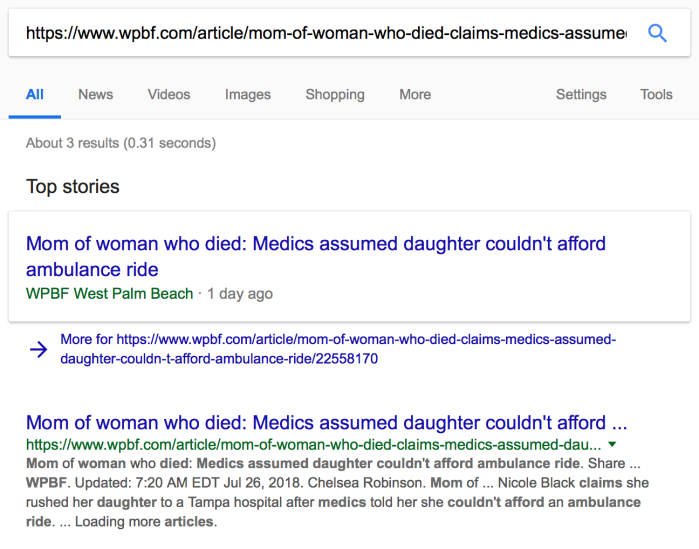
Ignore the top stories option. You might just about be able to make out a tiny little green arrowhead pointing downwards to the right of the green URL for this search result. That’s where Google hides the cache of its pages. Here’s a close-up.
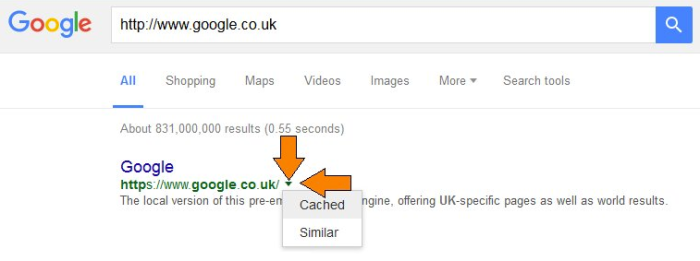
Clicking on the green arrow will bring up a menu saying ‘Cached’ and clicking on that usually, but not always, bring up the page you want – it did in this case too.

The entire text is visible but for copyright reasons I’ll leave it at that. Here’s the link if you want to read it yourself, it’s a sobering read.
This is a very useful and more widely applicable trick
There are other cases (*cough*) where content isn’t shown to you, for all sorts of un-GDPR related reasons. It is nearly always worth checking the cached version first before either admitting defeat, asking a friend for a copy or reading a different newspaper’s story.
For the exceptionally patient
At the bottom of Fig 2 there’s a paragraph of text beneath the green URL and the green padlock. Google can nearly always read the page (whether there’s a cached version or not) even if you can’t. If you search for a phrase that appears there (put it in ” ” marks when searching) then Google will show that phrase in the search results, often in context which means it may show other bits of surrounding text. Frankly it takes ages but it may be possible (I’ve done it to uncover and reference a quote for work once) to work your way through very slowly and uncover a large portion or even the entirety of the otherwise hidden text.
Further reading
Google cache (& other search engines): finding deleted pages or seeing your words on the page in colour (this blog)
[…] Occasional workaround for reading US websites which are skittish about EU visitors, GDPR and cookies (28 July 2018) – a different sort of missing page. US news sites aren’t always available in the UK / EU, sometimes you can sneak up on them […]
LikeLike