It’s File / Save As…
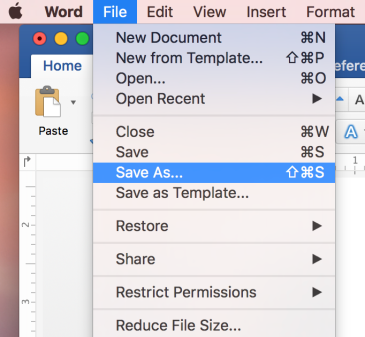
Then a window like this will appear…
From File Format options, choose PDF.
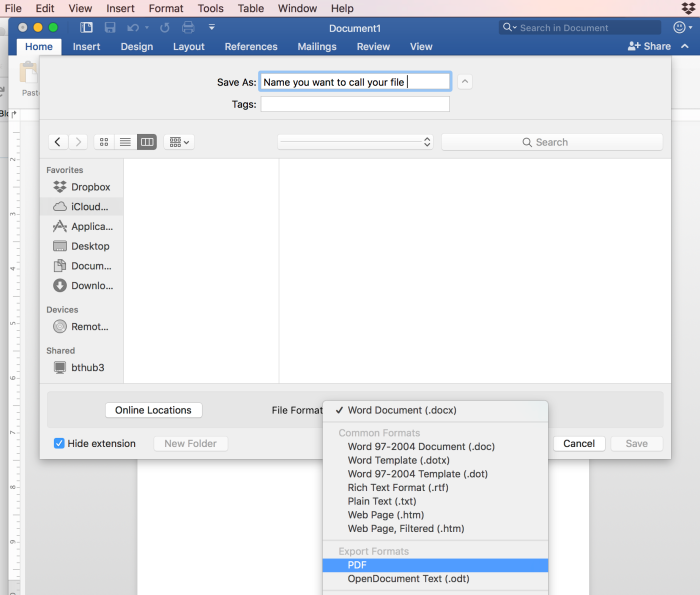
In the screenshot above, from a Mac, the file location is accessed through ‘Favorites’ (seen on the left). The PDF will be stored in the same location as your source file, unless you specify otherwise.
On PCs the PDF will often immediately open once created unless you switch that setting off.
You can save Excel files and PowerPoint presentations as PDFs too (probably anything in the MS Office suite). For other file types the option give might be ‘Export as PDF’. See Zamzar below for converting other things to PDFs.
Further file conversion fun
PDFEscape is a free online tool that lets you do lots of things with PDFs. It’s aimed at Windows users but it seems to work fine on a Mac too. I’ve not used it to edit the text inside a PDF myself but have used it to combine two PDFs into one file: Converting a single A4 PDF into two A5 copies on one page
Zamzar will let you convert files into all sorts of formats (it’s amazing, never failed me yet). It works for documents, images, music, videos – even books, compressed files and CAD files (list of conversion types). You upload your file, it does the conversion then emails you when it’s done and you can download the converted file (which is later deleted from their servers).